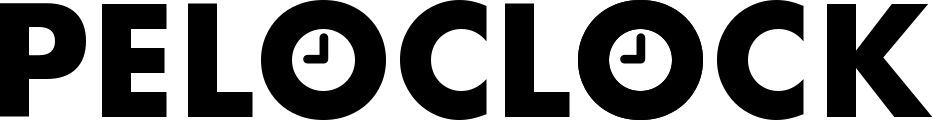
Overview
peloclock.com provides subscribable Peloton classes for your calendar, be that Apple, Google or Microsoft. You can subscribe to multiple calendars for different options (instructors, fitness disciplines, durations, language, encore/premiere).
'Subscribable' means the events are not added to your personal calendar, they are contained in a new calendar provided by peloclock.com. This enables you to turn the calendar(s) on and off, as appropriate.
Give it a try: It's free!
Subscription Expiry
Subscriptions expire after one year. You will need to resubscribe here once your subscription expires.
This removes all the abandoned calendars that are being automatically downloaded, ensuring the remaining calendars are still being used.
Dates And Times
Classes will be shown in the local time zone of your device. The schedule is updated four times per day.
Classes are 'rolling'. Past classes are removed every day, and new classes are added as they become available.
Adding A Calendar
Apple, iPhone
Simply click the link under 'Calendar Link', and your device will prompt you to add a calendar; that's it!
Google, Android, Microsoft
Copy the URL from the link under 'Calendar Link'. Paste this into the 'Add A Calendar From URL', 'Add An Internet Calendar', or similar in your client application.
Questions
If you have any questions not answered by this help page, then please use the 'Contact' link below; I will do my best to assist.